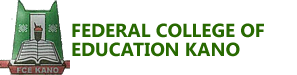PRE-NCE Application
Login to your account
Create an account
Forgot Password?
Application Information
Check application information for the available programme(s) here
| S# | Status | Programme | Application Session | Start Date | End Date | Application Fee |
| 1 | Active | PRE-NCE FULL-TIME | 2024/2025 | 2024-11-26 00:0m:ss | 2025-11-29 00:0m:ss | 4,500.00 |
Application Procedure
- Check Application Information
- Create an Account
- Login to your Account
- Click on Generate RRR Number (REMITA Payment Invoice) Link
- Select the programme of your choice
- Click on Generate RRR
- Make payment with your already generated RRR Number either @ any Bank Branch OR on REMITA platform
- After successful payment, Confirm your payment via Confirm Payment link
- Once your payment confirmation is successful, your Application form will be activated automatically
- Fill the form accordingly, upload your recent passport photograph and click on the buttons appropriately
- Ensure to print your acknowlegment and await sms for your admission information on phone soon.
- MAKE SURE YOU LOGOUT FROM YOUR APPLICATION WHEN YOU ARE DONE.
Feedback/Complaints
All enquiries and complaints should be sent to enquiries@fcekano.edu.ng or report to our ticketing system on http://fcekano.edu.ng/helpdesk/. It is important you state your registration/application number in your complaints. Thanks